English

English is a Generative Pre-training Transformer (GPT). It offers a specialized assistance in translating English text into Chinese. This GPT proves useful for individuals who are in need of accurate translations between the two languages.
Conversational fluency is the key focus of this GPT. It enables users to input English sentences and phrases, translating them into accurate and contextually correct Chinese.
The prompt starters suggest that it's capable of handling everyday sentences, typical expressions, and questions related to various scenarios such as navigation queries.
This GPT requires ChatGPT Plus to function. The tool's usefulness extends to those learning Chinese as a second language, as it can be used as a practice tool for learners to verify their translations.
It caters to both students and individuals who need to interact frequently in the Chinese language, facilitating clear and concise communication. An appealing aspect of this translator GPT is its promise of collaborative input from English teachers, Chinese teachers, and principles, implying that the translations offered are of high standard and come from reliable sources.
Would you recommend English?
Help other people by letting them know if this AI was useful.
Feature requests



60 alternatives to English for Text translation
-
2821
-
4.71093
-
5.094
-
4.546
-
4.0231
-
15
-
7
-
 11
11 -
 27
27 -
 76
76 -
 136
136 -
71
-
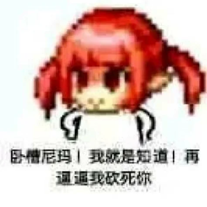 152
152 -
 49
49 -
 Smart bilingual translator for English and Turkish.50
Smart bilingual translator for English and Turkish.50 -
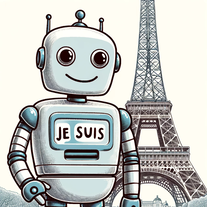 Mastering conversational French-English translations.28
Mastering conversational French-English translations.28 -
 18
18 -
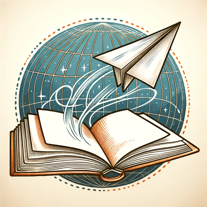 32
32 -
 18
18 -
 100
100 -
 307
307 -
 14
14 -
 37
37 -
 84
84 -
 Your bilingual English-Chinese translation assistant.17
Your bilingual English-Chinese translation assistant.17 -
 48
48 -
 12
12 -
 177
177 -
 11
11 -

-

-
 60
60 -
 100
100 -
34
-
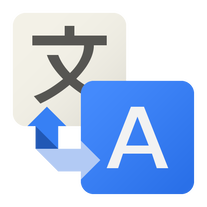 321
321 -
 17
17 -

-
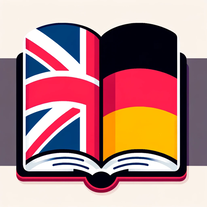 Translating English and German with varying contexts and preferences.
Translating English and German with varying contexts and preferences. -
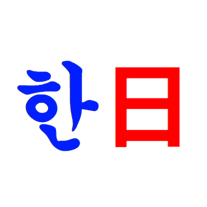 26
26 -
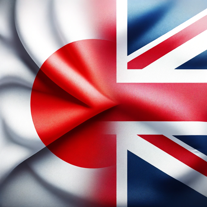 46
46 -
 Simply input Japanese for instant English translation with nuance.22
Simply input Japanese for instant English translation with nuance.22 -
 46
46 -
 219
219 -
 20
20 -
 263
263 -
 12
12 -
 27
27 -
 14
14 -
 9
9 -
 136
136 -
 20
20 -
 57
57 -
 Providing clear and accurate English to Spanish translations.4
Providing clear and accurate English to Spanish translations.4 -
 109
109 -
 64
64 -
 33
33 -
5.0
 1110
1110 -
 18
18 -
 70
70 -
 48
48
If you liked English
Help
To prevent spam, some actions require being signed in. It's free and takes a few seconds.
Sign in with Google








